If your PSP console is stuck at the PSP startup logo screen and won't load any games the firmware is probably locked up and is corrupted somehow. This happens very rarely, but in some cases happens unexpectedly. If this is an problem that your handheld console is facing, then usually doing a hard reset to factory settings fixes this instantly.
1) Turn off the console.
2) Hold down 'Select' 'Start' 'Triangle' and 'Square' altogether while turning on the PSP.
3) Keeping holding these buttons down until it shows a black screen.
4) It will now be hard reset to factory settings and should no longer get stuck on the startup screen.
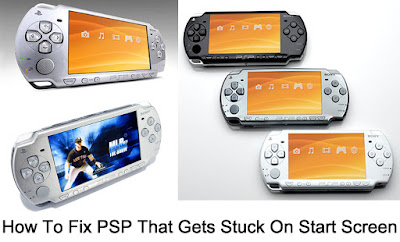
Tidak ada komentar:
Posting Komentar